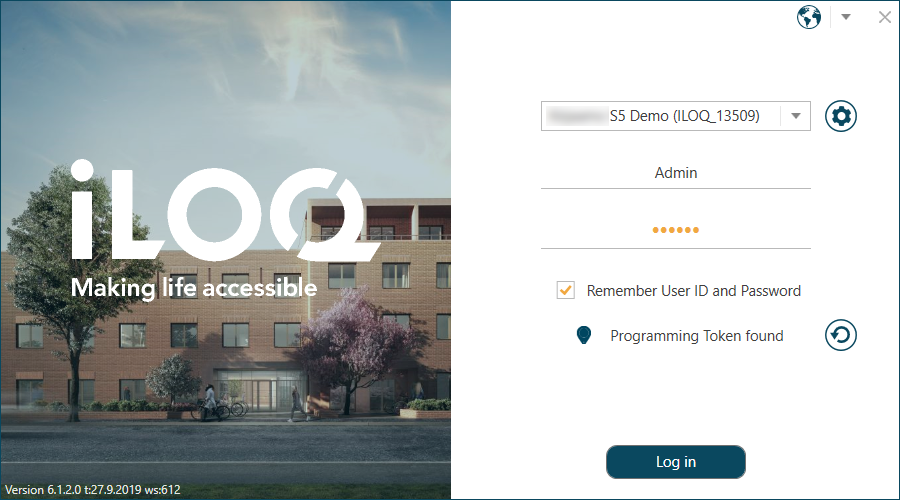Selecting the User Interface Language
This section describes how to select the user interface language on iLOQ 5 Series Manager.
Proceed as follows.
- If iLOQ 5 Series Manager is running under an incorrect language, close the program.
- On Windows, select .
-
The default login screen is opened.
Figure 1. Login Screen in Finnish 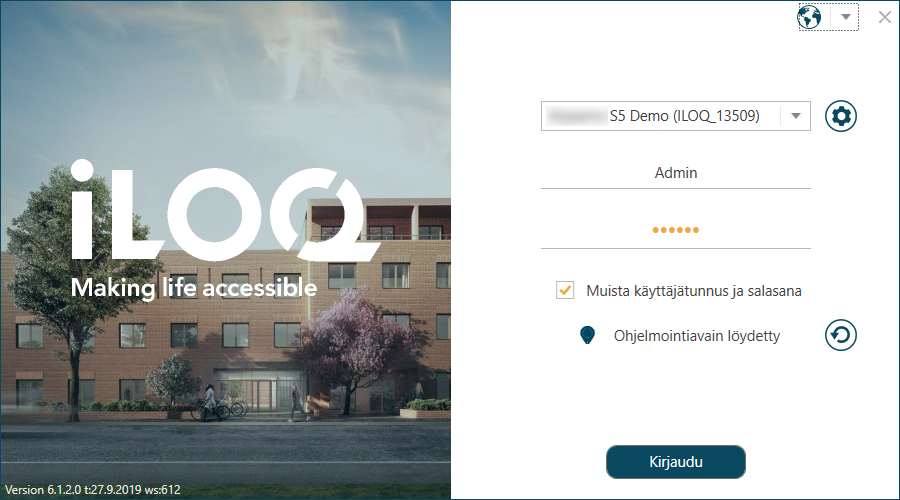
-
Click the flag icon to open the language selection drop-down list.
Figure 2. Selecting the Language 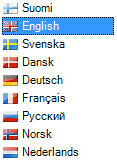
-
Select the desired language in the drop-down list.
The login screen in the selected language is opened.
Figure 3. Login Screen in the Selected Language